WordPress Configuration Tutorial
Now, I can say Congratulations! You have just created your first WordPress blog. Good Luck. But, wait a minute,it is not over yet. You have to configure your blog in order to be ready for posting. In this post, I am going to cover all the things about setting up your blog for the best results. Just read on and implement them immediately to be ready for the next step.
Fist of all , you have to log in to your WordPress Dashboard. To do this, type in “www.yourdomain.com/wp-admin” (change yourdomain.com to your actual domain ) on your browser. Enter your username and password which you saved into notepad.
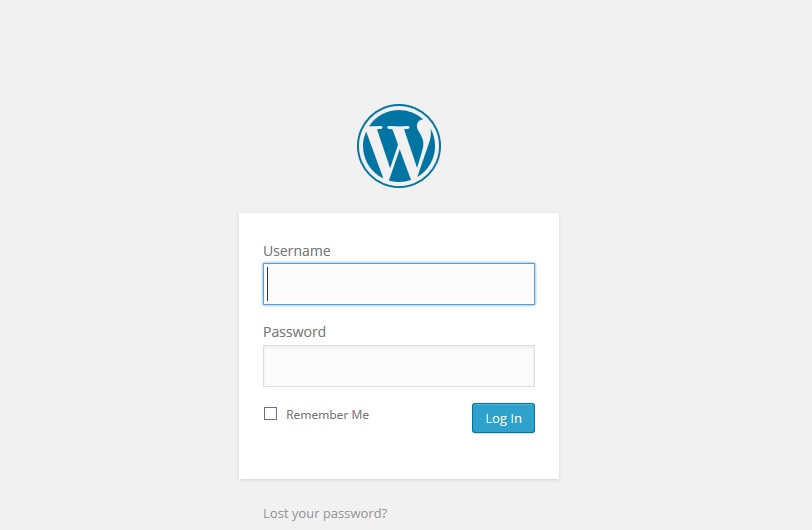
Now, you will see the page like below. On the left side, hover your mouse on “Settings” and click “General“. There, change your Site Title and Tagline and hit “Save Changes“.

Again, on the Settings menu, click on the “Permalinks” and change it to the Post Name like below. Don't forget to save changes.

Next head over to Plugins-> Add New, search and install the plugins below.
- Contact Form 7
- Google XML Sitemaps
- Jetpack
- WordPress Security

Now, go to Appearance -> Themes -> Add New. Then click on popular to check out free WordPress themes from repository. You can also use default theme and change it to new one or purchase premium theme later on.
